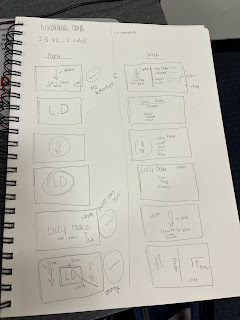Final Portfolio

My final project for FMX210: The Portfolio. A daunting task, surely. However, it wasn't all that bad. I chose to do analogous color scheme, focusing on brighter pink, purple, red, rose, and orange. I chose a simple yet cute font that gave it an "elegant" feel. Essentially, I just transferred parts and pages from this blog to get all of my images and texts. It turned out much better than I anticipated and I'd say this was a successful attempt at my very first portfolio. It was a great way to end the semester, and the pages are attached below!